
The best apps for autistic adults aren't just another item on your phone's home screen. They're digital toolkits designed to help with communication, executive functioning, and emotional regulation—all while lightening your cognitive load and supporting your independence. Think of them as a personalized support system you can carry in your pocket, offering visual schedules, customizable reminders, and structured guides for navigating tricky social or professional situations.
Your Guide to Digital Tools for Autistic Adults

Finding the right digital tools can feel like a genuine game-changer. For many of us, technology offers a structured and predictable way to approach daily challenges, whether that's managing a packed schedule or getting ready for a difficult conversation.
Unlike a generic productivity app, the most helpful apps for autistic adults are built from the ground up with neurodivergent needs in mind.
It helps to think of these apps as external processors. They take on some of the heavy mental lifting involved in planning, organizing, and communicating, which frees up your own cognitive resources. This could be an app that visualizes time to make transitions easier or one that gives you pre-written phrases for common social scenarios.
The goal isn't to change who you are. It's about getting support that makes navigating a world built for neurotypicals a little less draining.
Understanding What These Apps Actually Do
The right app does way more than just organize your to-do list; it helps create a supportive ecosystem that works with your brain, not against it. That personalized approach is what makes these tools so incredibly effective.
Here's a look at some key areas where these apps can really make a difference:
* Executive Functioning: They can offer tools for starting tasks, planning ahead, managing time, and breaking down huge projects into smaller, more doable steps.
* Communication: From Augmentative and Alternative Communication (AAC) apps to social scripts and tone helpers, these tools can make expressing yourself much clearer and less stressful.
* Emotional Regulation: Features like mood trackers, guided breathing exercises, and sensory timers can help you manage overwhelm and build a better understanding of your own needs.
* Daily Routines: Visual schedulers and customizable reminders build consistency and can seriously reduce the anxiety that comes with unexpected changes or transitions.
The Growing Importance of Tech-Based Support
This shift toward technology-based solutions isn't just a fleeting trend; it's a significant movement backed by some serious industry growth.
The global market for autism intervention software was valued at a whopping USD 1.1 billion in 2023 and is expected to climb to USD 5.9 billion by 2030. That kind of growth shows just how much people are recognizing the power of digital tools to offer accessible and scalable support.
This guide is here to help you cut through all the noise and find technology that genuinely fits your life. Instead of just another long list of popular downloads, we'll walk through a framework for choosing and integrating apps for autistic adults in a way that actually works.
Whether you're trying to streamline your workday or find better ways to communicate your needs, the right tools can make a profound difference. For instance, an app like tonen can offer gentle ways to interpret social situations and provide ready-to-use phrases that help you communicate more clearly.
How to Choose the Right App for Your Needs
Picking the right digital tool from the endless sea of apps is about more than just comparing features. It's about finding a support system that gets you, respects your privacy, and doesn't just add more noise to your life.
Let's be honest: a flashy app with a million features is worthless if its interface is a sensory nightmare or it doesn't solve a real problem you have. The goal is to find something that genuinely helps, not another task you have to manage.
This means you need a game plan. Instead of just downloading what's popular, think about what you actually need help with. Is it time management? Prepping for tough conversations? Finding a way to calm down when you're overwhelmed? Having a clear goal makes it so much easier to find the right tool and ignore the ones that just look pretty.
Start with Accessibility and User Experience
Before you even glance at a feature list, look at the app's design. An app that's actually built for autistic users should feel clean, uncluttered, and low-sensory from the moment you open it.
* Minimalist Design: Does the app assault your eyes with bright, flashing colors, or does it offer a calm, simple layout? Look for options with customizable themes or a dark mode to give your eyes a break.
* Intuitive Navigation: You shouldn't need a manual to figure out how to use it. A well-designed app just makes sense, reducing the mental energy it takes to learn it.
* Clear Instructions: Are the guides and tutorials easy to follow? The app should explain what it does without using confusing jargon or overly technical language.
If using the app is stressful, it's already failed. Its entire purpose is to be a support, not another source of frustration.
Prioritize Customization and Flexibility
No two autistic people are the same, so a one-size-fits-all app is bound to fail. The best apps for autistic adults let you tweak almost everything, so you can make the experience work for your brain.
An effective app should adapt to you, not force you to adapt to it. This means having control over notifications, visual settings, and how information is presented. True support comes from technology that respects your individual processing style and preferences.
For example, a good scheduling app might let you pick between a visual timeline, a simple to-do list, or a color-coded calendar. A communication app might let you change the voice, speed, and tone of its text-to-speech. That level of control is what makes a tool feel like it's truly yours.
Insist on Data Privacy and Security
Let's talk about data. It's yours, it's valuable, and how an app handles it is a deal-breaker. A lot of "free" apps make their money by collecting and selling your information. Before you let an app into your life, you need to know exactly what it's doing with your data.
* Read the Privacy Policy: It should be written in plain English. If it's dense, confusing, and full of legalese, that's a huge red flag.
* Check Data Storage: Does the app store your data locally on your device, or does it send it to the cloud? On-device storage is almost always the more private option.
* Minimal Data Collection: Does the app ask for permissions that seem weird for its function? A timer app, for instance, has no business needing access to your contacts.
Choosing apps with a strong, transparent privacy policy is non-negotiable, especially if you're using them to track moods, write in a journal, or practice conversations. For those looking for more structured support, it's also worth exploring a range of practical autism communication strategies to use alongside your digital tools.
Look for Tools That Enable Practice and Rehearsal
One of the biggest wins you can get from an app is a safe, private space to practice skills. This is especially true for social interactions, which can be a huge source of anxiety for many of us.
Apps that give you rehearsal tools—like pre-written scripts for common situations or social story templates—let you prepare for things like job interviews, team meetings, or even just a casual get-together. This kind of private practice builds confidence and lowers the mental load of trying to navigate a social situation in real-time. By rehearsing, you build up a library of responses and strategies, making those spontaneous moments feel a lot less intimidating.
Apps That Support Communication and Social Interaction
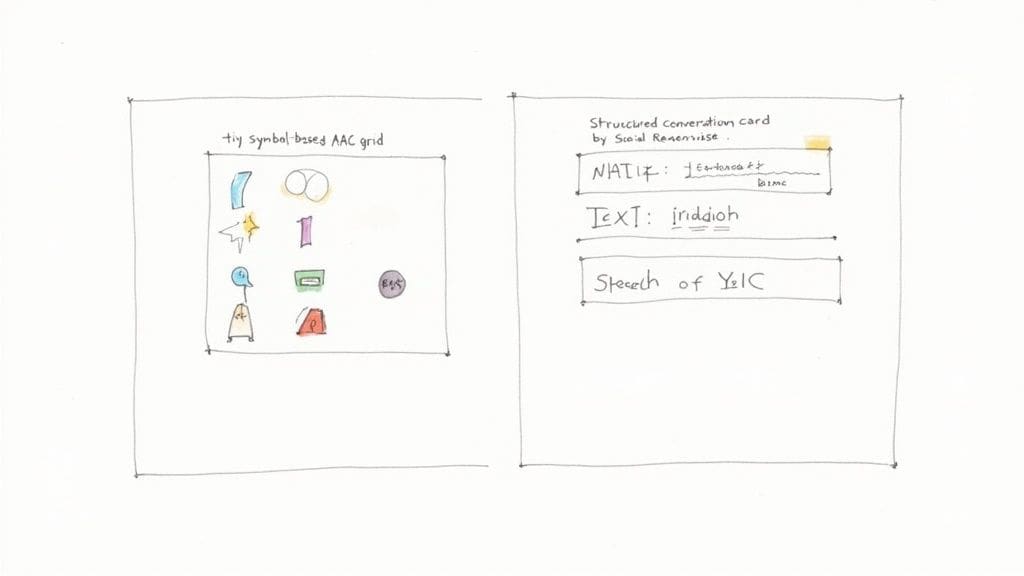
Real communication isn't just about the words we use—it's about feeling heard and understood. For many of us on the spectrum, the right app can be a game-changer, bridging that sometimes-frustrating gap between our thoughts and our ability to express them out loud.
These tools make social situations feel less like a pop quiz and more like a manageable conversation. Think of them as a digital ally, not a replacement for your voice. They supplement it, offering a reliable backup plan for those moments when speaking feels too overwhelming or just isn't working.
Augmentative and Alternative Communication (AAC)
AAC apps essentially turn your phone or tablet into a dedicated communication partner. It's a field that's getting a lot of attention, with the AAC app market expected to hit USD 23 million by 2025. This isn't just a trend; it's a reflection of a growing understanding of what neurodivergent people actually need to communicate effectively.
So, what do these apps actually do? They generally fall into two main camps:
* Symbol-Based Systems: These apps use pictures, icons, or symbols (you might see them called Picture Communication Symbols or PCS) to stand in for words and ideas. You just tap a sequence of images to build a sentence, and the app speaks it for you.
* Text-to-Speech (TTS) Systems: If you're comfortable typing, these are for you. You type out exactly what you want to say, and the app vocalizes it. Most come with handy features like word prediction and saved phrases to make it much faster.
Symbol-based systems can be a lifesaver when you're experiencing a verbal shutdown or just can't find the right words. On the other hand, text-to-speech gives you total control to craft very specific, nuanced messages.
The best tool is simply the one that works for you in that moment. There's zero shame in using a symbol board when you're tired and then switching to a text-based app for a work meeting where you need to be precise. It's all about having options.
Tools for Social Rehearsal and Preparation
Some of the most powerful apps aren't for in-the-moment communication at all. Instead, they help you prepare before a social event even happens. So much of social anxiety comes from not knowing what to expect, and these apps give you a private, safe space to practice and build your confidence.
By walking through a conversation beforehand, you offload some of the intense mental work required to navigate social situations on the fly. We cover some great examples in our guide to apps for autism communication.
Structured Conversation Guides
Imagine having a cheat sheet for conversations that always make you anxious. That's exactly what these guides offer—a library of scripts you can lean on for all sorts of scenarios.
* At Work: Need to ask your manager for an accommodation? A script can give you the exact words, like, "To make sure I don't miss any details, could you send me the key takeaways from this meeting in an email?"
* Social Events: Figuring out how to join a group chat or politely leave when you're peopled-out can be tough. A guide might suggest a simple opener like, "I overheard you talking about [topic], I find that really interesting."
* Professional Meetings: Job interviews are stressful enough. Practicing your answers to common questions ahead of time can make a world of difference and lower your anxiety in the moment.
These scripts aren't meant to make you sound like a robot. They're a launchpad. You can take the basic structure and tweak the language until it sounds like you. Having that starting point makes walking into a tricky conversation feel so much less intimidating.
Mastering Executive Function and Daily Organization
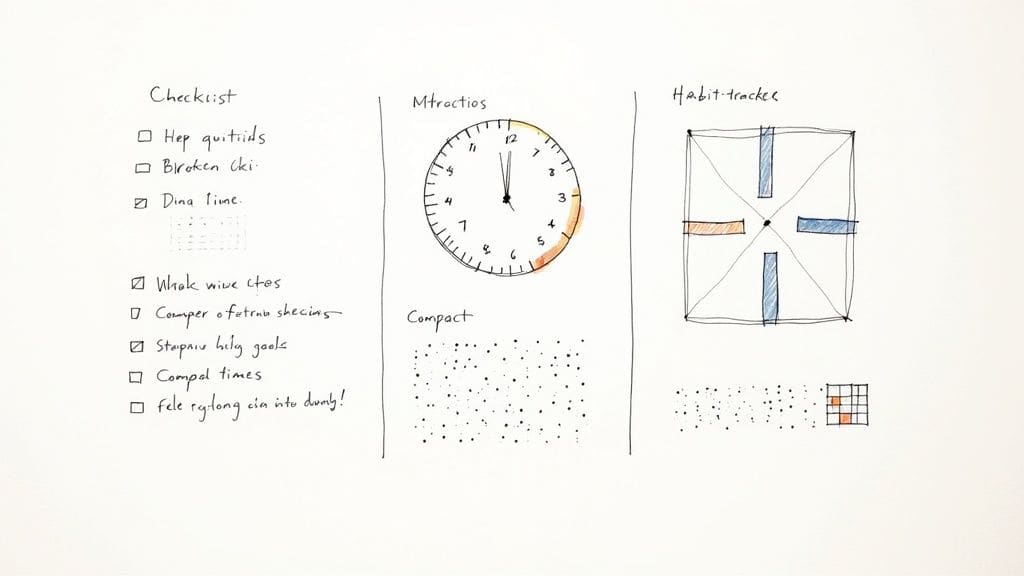
Let's talk about executive function—those mental gears that help you plan, focus, remember instructions, and juggle everything life throws at you. When these skills don't come naturally, it can be a massive source of stress.
For many autistic people, struggling with task initiation or managing time isn't about not wanting to do something. It's about a fundamental difference in brain wiring. This is where dedicated apps can be a game-changer, acting as an external support system to make daily life feel less chaotic.
These tools provide the structure that can be so hard to build internally. They take fuzzy concepts like "get that project done" or "organize my week" and turn them into concrete, visual, and actionable steps. By offloading the mental work of remembering and prioritizing, these apps free up your brainpower for the actual task at hand.
The point isn't just to tick boxes on a to-do list. It's about quieting the constant background noise of trying to hold everything in your head at once, which is a key step in preventing overwhelm and burnout.
Breaking Down Overwhelming Tasks
Big projects can feel completely paralyzing. A simple instruction like "clean the kitchen" is actually a Trojan horse hiding dozens of smaller, unstated steps. This is exactly the kind of problem that great project management and task manager apps are built to solve.
They let you take that huge goal and slice it into tiny, manageable pieces. Seeing "wipe counter" as a single step is far less intimidating than the vague, looming command to "clean." It's a foundational strategy for getting past that initial inertia.
* Todoist: A clean, no-fuss task manager where you can create projects with sub-tasks, set recurring reminders for habits, and color-code your life for at-a-glance organization.
* Notion: Think of this as a digital set of LEGOs for your life. You can build a completely custom planner, habit tracker, and knowledge base all in one spot—perfect if you want total control over your system.
With tools like these, an intimidating mountain becomes a series of small, walkable hills, making the journey feel achievable from the very start.
Making Time Tangible
Time can be a slippery, abstract concept for many autistic people. "Time blindness," or the difficulty in sensing how much time has passed, makes it tough to estimate how long a task will take or to handle transitions between activities.
Visual timers are a brilliantly simple fix. Instead of just showing numbers ticking down, they represent time as a shrinking block of color, making its passage concrete and easy to track.
Using a visual timer can transform a stressful deadline into a calm, focused work session. By seeing time pass, you can better regulate your energy and attention, reducing the anxiety that often comes with time-based tasks.
This kind of visual feedback is invaluable for staying on track during a work sprint, managing break times, or just getting ready to leave the house. It adds a predictable structure that helps regulate focus and dial down anxiety.
Creating a Personalized Organizational Ecosystem
The real magic happens when you combine apps to create a system that fits you. There's no one-size-fits-all solution here; the best setup is often a personalized mix of different tools that work together.
* For Reminders: Your phone's built-in reminders or a dedicated app can prompt you for everything from taking medication to remembering to drink water.
* For Habit Tracking: Apps designed for building routines can offer gentle nudges and visual progress charts to help new, positive habits stick.
* For Note-Taking: A reliable place like Google Keep or Bear to capture thoughts and ideas before they vanish can drastically reduce the mental load of "I have to remember this."
By piecing together these digital supports, you effectively build a reliable external brain. It handles the logistical details, freeing you up to focus your energy on what actually matters. The consistency these tools offer is crucial for managing your mental health at work and in life, as they cut down on uncertainty and create a predictable rhythm. The best apps don't just help you get organized—they help you build a life that feels more manageable and less overwhelming.
Tools for Emotional Regulation and Sensory Needs

Let's be real: managing sensory input and staying on top of your emotions can be exhausting. The good news is that the right app can be a game-changer, offering a private space to decompress and find your center before overwhelm kicks in.
Think of these apps as a portable sensory toolkit you can carry in your pocket. A customizable soundscape app can instantly transform a chaotic office into a calm oasis with the sound of gentle rain. A guided breathing app can walk you through a grounding exercise when stress levels start to climb.
It's about having immediate, in-the-moment support. These tools empower you to proactively manage your sensory and emotional needs instead of just reacting when things get to be too much.
Building Self-Awareness Through Mood Tracking
One of the best ways to get a handle on your emotional responses is to first understand where they're coming from. Mood-tracking apps give you a simple, structured way to log how you're feeling, what's going on around you, and any physical sensations you notice.
After a while, this stops feeling like just logging and starts feeling like a powerful data-gathering exercise. You begin to see patterns jump out. Maybe you notice that you're consistently wiped out after long video calls, or that certain sounds always put you on edge.
This kind of data-driven self-awareness is invaluable. It helps you pinpoint your specific triggers and recognize the early warning signs of burnout or an impending meltdown, letting you build proactive coping strategies. This can be especially eye-opening if you've spent years masking your autistic traits, as it helps you get a clearer picture of your authentic emotional landscape.
Creating a Calming Sensory Environment
The world is often too loud, too bright, and just plain unpredictable. Thankfully, some apps are designed specifically to help you take back control and curate your own sensory environment.
A well-designed sensory app can act as a buffer between you and a jarring environment. It offers a predictable and calming input that can help regulate the nervous system when external stimuli become too much to process.
These tools offer a whole menu of features to create your own personal pocket of peace:
* Customizable Soundscapes: Mix and match sounds like white noise, rain, or ambient music to block out distracting background noise and find your focus.
* Guided Mindfulness and Breathing: Follow simple, visual cues for breathing exercises that can dial down anxiety and help you feel more grounded in minutes.
* Visual Stim Tools: Some apps have calming visual patterns, digital fidgets, or mesmerizing animations that give your mind a soothing place to rest.
The growth in this space is no surprise. The market for autism spectrum disorder management was valued at around USD 2.4 billion in 2025 and is expected to hit USD 3.9 billion by 2035. This jump shows just how much digital health platforms are becoming a go-to for accessible support.
Weaving these tools into your daily routine can make a huge difference. Using a soundscape app on your commute or a breathing app before a big meeting are small, practical steps that add up. Over time, they lower your overall sensory and emotional load, making day-to-day life feel much more manageable. The best apps aren't just a distraction; they're about active regulation and empowerment.
Getting new tech to actually stick in your daily routine is all about taking it slow and being deliberate. It's so tempting to download a bunch of promising apps all at once, but that's a fast track to feeling overwhelmed. When you're trying to learn five new things, it's impossible to know what's actually making a difference.
A much better way to go is to introduce one new tool at a time.
This gives you the space to really get a feel for its impact on your life without the brain-drain of learning multiple new systems. By focusing on just one app, you can give it a fair shot and figure out if it genuinely solves the problem you need it to solve.
Think of it like a science experiment—you only change one variable at a time to see what happens. This measured pace helps you build a digital toolkit that truly lowers your stress instead of accidentally adding more.
Give Every App a Trial Period
Before you commit to an app, especially if it costs money, take full advantage of any trial period. This is your time to see if it works for you in the real world, not just how it looks in marketing screenshots. A week or two is usually plenty of time to know if it clicks with your natural routines.
As you're trying it out, pay close attention to how it makes you feel. Does it make a task simpler, or does it feel like yet another chore to manage? A genuinely helpful app should reduce your mental load, not add to it.
Create a System That Works for You
Once you've found a few apps you like, the next step is getting them to play nicely together. Lots of apps can be connected to create little automated workflows that save you time and cognitive energy. For instance, you could link a task manager to your digital calendar so new to-dos pop up on your schedule automatically.
It's also worth setting up notifications that are helpful, not intrusive. A gentle morning nudge to check your visual schedule can set a great tone for the day. The key is to customize these alerts so they feel like quiet, friendly prompts rather than jarring demands for your attention.
The real goal here is to build a supportive ecosystem where your tech handles the logistical heavy lifting. This frees up your brainpower for more important things, making your whole day feel more manageable and less scattered.
Finally, get into the habit of checking in on your digital toolkit every so often. An app that was a lifesaver six months ago might not fit your needs today. Periodically ask yourself if each app is still adding real value. Tidying up your digital space is just as important as adding to it, ensuring your collection of apps stays a source of support, not clutter.
A Few Common Questions
It's completely normal to have questions when you're figuring out which apps might actually help. Let's tackle some of the most common ones, from how these tools fit into your life to what to do if one just isn't working.
Are These Apps a Replacement for Therapy or Professional Support?
No, not at all. It's best to think of these apps as helpful tools in your toolbox, not a substitute for a therapist, coach, or doctor. They can be brilliant for practicing strategies you've learned in therapy or for getting "in-the-moment" support when you're feeling overwhelmed or struggling with executive function.
An app can be one part of a bigger support system that should always include human connection and professional guidance when you need it. While it might give you a script for a tricky conversation, it can't offer the nuanced feedback you'd get from a trusted mentor or therapist.
How Can I Manage the Cost of Premium Apps?
It's true, the costs for some of the better apps can add up. The first and most important step is to make the most of free trial periods. Use that time to really put the app through its paces in your day-to-day life before you even think about paying.
It's also worth looking into other ways to cover the cost:
* Check if your health insurance plan or flexible spending account (FSA) might cover certain apps.
* If you use vocational rehabilitation services for work, ask if they can help fund a tool that supports you on the job.
* See if an app could be considered a workplace accommodation, which your employer might pay for.
Sometimes, it's much smarter to invest in one or two really solid apps you'll use all the time instead of spreading your budget thin on a bunch of tools you barely open.
What if an App I Try Causes More Anxiety or Overwhelm?
If an app is making you more stressed, it's not the right tool for you. Period. It's perfectly okay—in fact, it's essential—to stop using it right away. The whole point of these tools is to help, and if one has a cluttered design, sends a million notifications, or is just plain confusing, it's doing the opposite.
A good assistive app should reduce your cognitive load, not add to it. Pay close attention to how a new tool makes you feel. If it adds friction to your day or feels like another chore, it has failed its primary mission.
When you're trying out an app, keep an eye out for simple, clean designs and lots of customization options. Being able to turn off features you don't need or tweak the visual settings can be the difference between a frustrating experience and a genuinely supportive one.
tonen is designed to give you clear, practical language for navigating conversations with less stress. With a library of ready-to-use scripts, a tool to practice privately, and an in-app Calm Kit, it offers support that stays right on your device, respecting your privacy. Discover how you can communicate your needs more clearly by exploring tonen on the App Store.