
Finding the best apps for ADHD adults can transform how you manage time, focus, and daily routines. This curated guide cuts through the noise, offering a detailed breakdown of 12 powerful apps specifically chosen to support the neurodivergent brain. This list helps you build a digital toolkit that genuinely works by getting straight to the point.
This list is organized by function, so you can easily find what you need, whether it's for task management, focus timers, habit tracking, or even communication support. Each recommendation includes a clear summary, screenshots, direct download links, and a practical analysis of its key features. We also provide an honest look at the pros and cons, pricing, and platform availability to ensure you can make an informed choice without wasting time or energy.
We move beyond generic descriptions to provide real-world usage scenarios and implementation tips tailored for ADHD-specific challenges. For those seeking even more specialized tools, you can explore more insights into ADHD apps to find additional resources. Consider this your go-to resource for finding apps that will help you thrive.
1. Communication & Emotional Regulation
Adults with ADHD often face challenges with communication and emotional regulation due to impulsivity, rejection sensitive dysphoria (RSD), and difficulty processing social cues. Misinterpreting tone in texts or emails can lead to anxiety, while emotional flooding can derail important conversations. This is where specialized communication tools become indispensable. They act as a digital buffer, helping to decipher social nuances and manage emotional responses before they escalate.
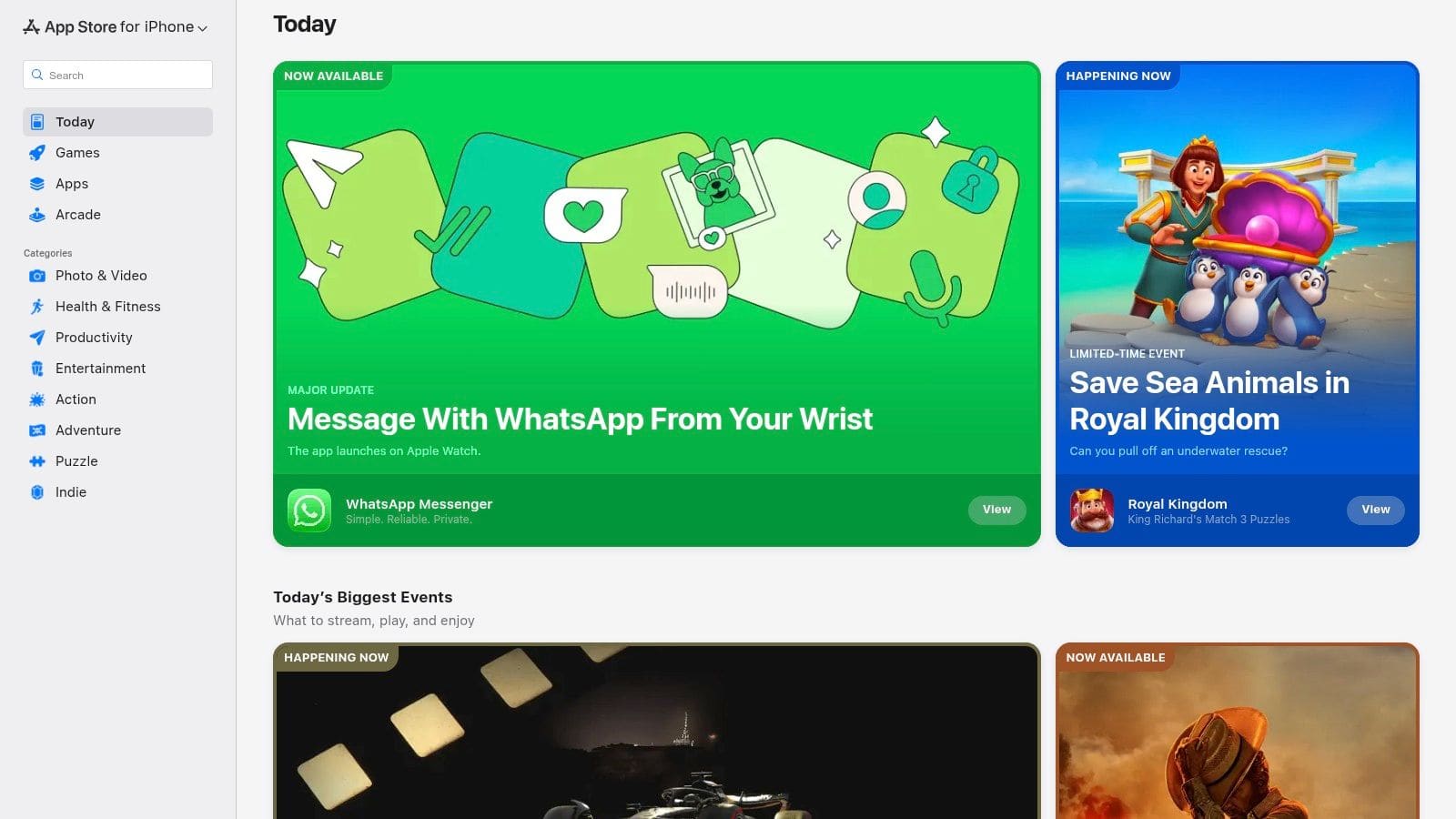
These apps aren't about changing your personality; they're about providing a crucial accessibility layer for digital interaction. For professionals, they can prevent workplace misunderstandings. In personal relationships, they can foster clearer, less emotionally charged dialogue. By offering real-time feedback on tone or helping you articulate complex feelings, these tools empower you to communicate with more confidence and less second-guessing. They bridge the gap between intent and impact, a common friction point for the ADHD brain.
This category focuses on apps designed to analyze written tone, help you find the right words, and provide structured ways to check in with your emotions, making social and professional landscapes easier to navigate.
2. Apple App Store
For anyone in the Apple ecosystem, the App Store is the primary and safest gateway to finding many of the best apps for ADHD adults. It's more than just a marketplace; it's a curated discovery platform. Its editorial collections and "Today" tab often feature apps focused on mental wellness, productivity, and focus, making it easier to find high-quality, relevant tools without getting overwhelmed by choice.
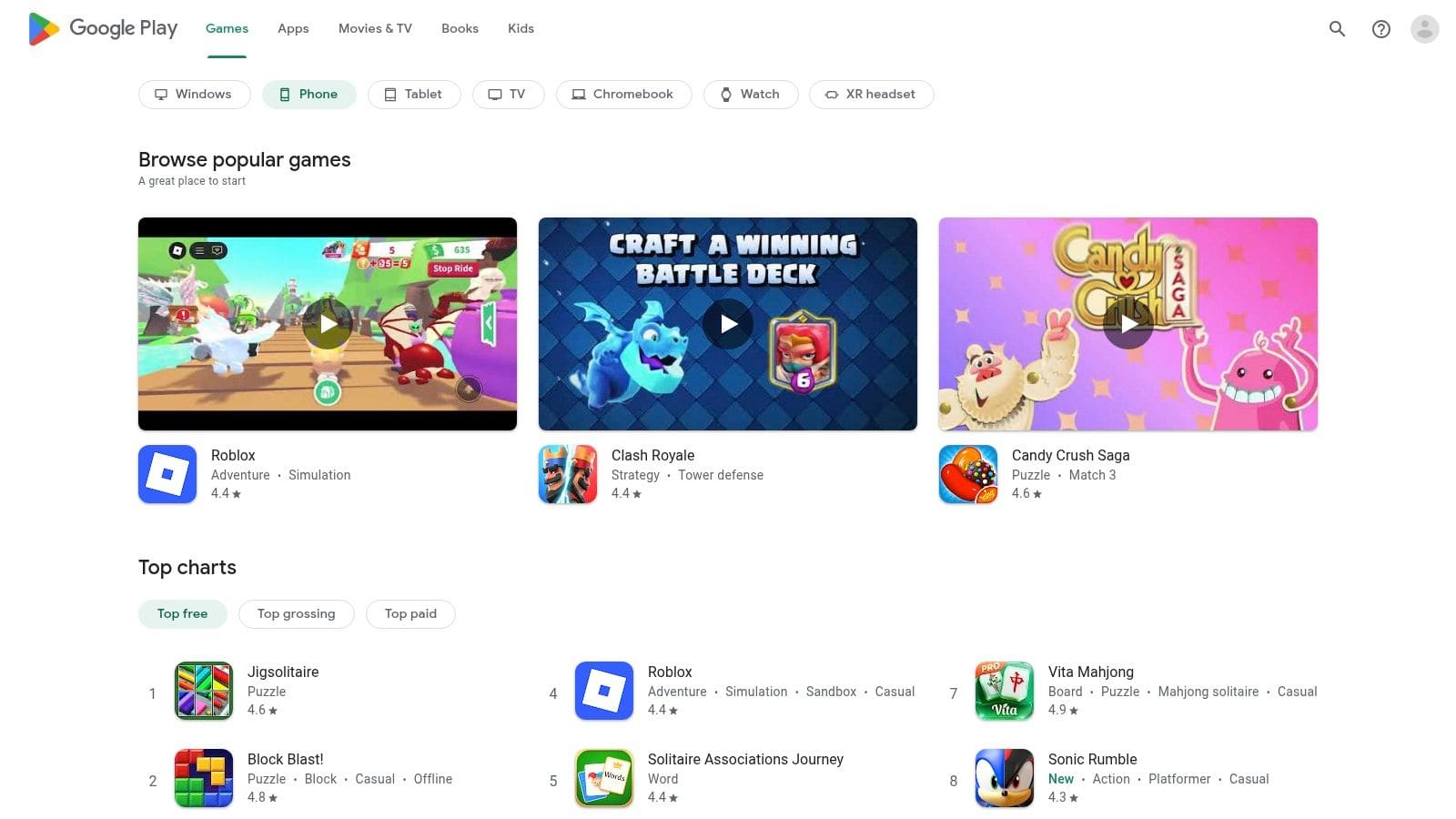
The App Store excels at providing a secure and streamlined user experience. All payments and subscriptions are handled through your Apple ID, offering a trusted, centralized system for managing expenses and trials. This is particularly helpful for the ADHD brain, as it simplifies tracking recurring charges and allows for easy cancellations from one place, reducing the risk of forgetting a subscription.
This platform isn't just a list; it's a trusted environment. Apple's review process vets apps for security and quality, while user reviews provide real-world insights into how well an app functions. For ADHD adults seeking reliable digital aids, this layer of trust is crucial. Its robust search and filtering options allow you to hunt for specific functions, like "pomodoro timer" or "habit tracker," to find your next essential tool.
Features & Standout Qualities
* Curated Discovery: The "Today" tab and editor-curated lists often highlight apps for focus, mindfulness, and productivity.
* Centralized Subscription Management: Easily view, manage, and cancel all app subscriptions directly from your Apple ID settings.
* Family Sharing: Many paid apps and subscriptions can be shared with up to five family members at no extra cost.
* Trusted & Secure: Apple's rigorous app review process provides a strong baseline for app safety and privacy.
| Pros | Cons |
|---|---|
| Safest official source for iOS apps | Platform-locked; apps don't transfer to Android |
| Huge library of ADHD-relevant tools | Web portal is for browsing only; installs happen on device |
| Strong, centralized subscription controls | |
| Helpful editorial collections for discovery |
More Info
* Website: Access the Apple App Store
* Access: Pre-installed on all iPhone, iPad, and Mac devices.
3. Google Play Store
For Android users, the Google Play Store is the primary gateway to finding an expansive universe of tools, making it a crucial resource when searching for helpful apps. Unlike a single app, it's a vast marketplace where you can discover everything from minimalist focus timers to complex, all-in-one executive function planners. Its strength lies in sheer variety, offering solutions tailored to nearly every specific ADHD-related challenge, whether it's managing finances, blocking distractions, or tracking habits.
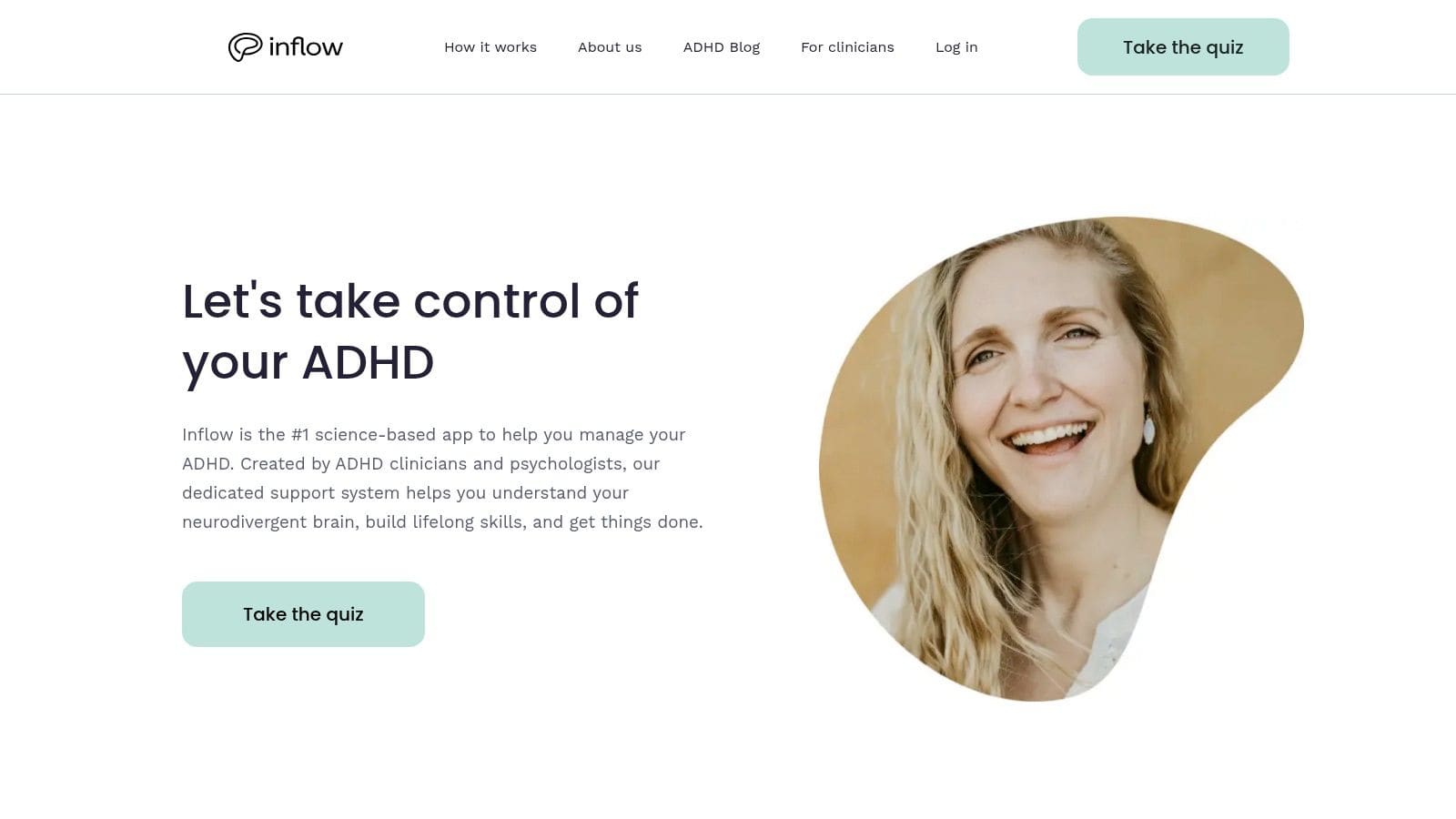
The platform's powerful search and categorization features allow you to filter for your exact needs, while user reviews and ratings provide essential social proof before you download. Because of its open nature, you'll find a huge number of free and "freemium" apps, allowing you to test out different strategies without a significant financial commitment. This makes it an ideal starting point for anyone looking to build a personalized toolkit of support apps.
Why It's a Go-To Resource
The Google Play Store excels by offering unparalleled choice and flexibility for Android users. It isn't just a store; it's an ecosystem where developers, large and small, present unique solutions for neurodivergent minds. You can find niche apps that a curated list might miss, from gamified task managers to simple, single-purpose reminder widgets.
Best for: Android users who want to explore a wide range of free and paid apps to build a custom support system.
Link: Explore the Google Play Store
Pros & Cons
| Pros | Cons |
|---|---|
| Huge Selection: An enormous catalog of ADHD-oriented focus and planning apps. | Quality Varies: App quality can be inconsistent; diligent review-checking is a must. |
| Flexible Pricing: Many free and "freemium" options with in-app purchases. | Platform Lock-in: Purchases are tied exclusively to the Google/Android ecosystem. |
4. Inflow — Manage Your ADHD
Unlike general wellness apps, Inflow is a program designed by clinicians specifically for the ADHD brain. It's built on the principles of Cognitive Behavioral Therapy (CBT), offering a structured, educational path to understanding and managing symptoms. This app moves beyond simple reminders, providing a curriculum-based approach to tackle core ADHD challenges like procrastination, emotional dysregulation, and time blindness. It's one of the best apps for ADHD adults seeking practical skills rather than just organizational tools.
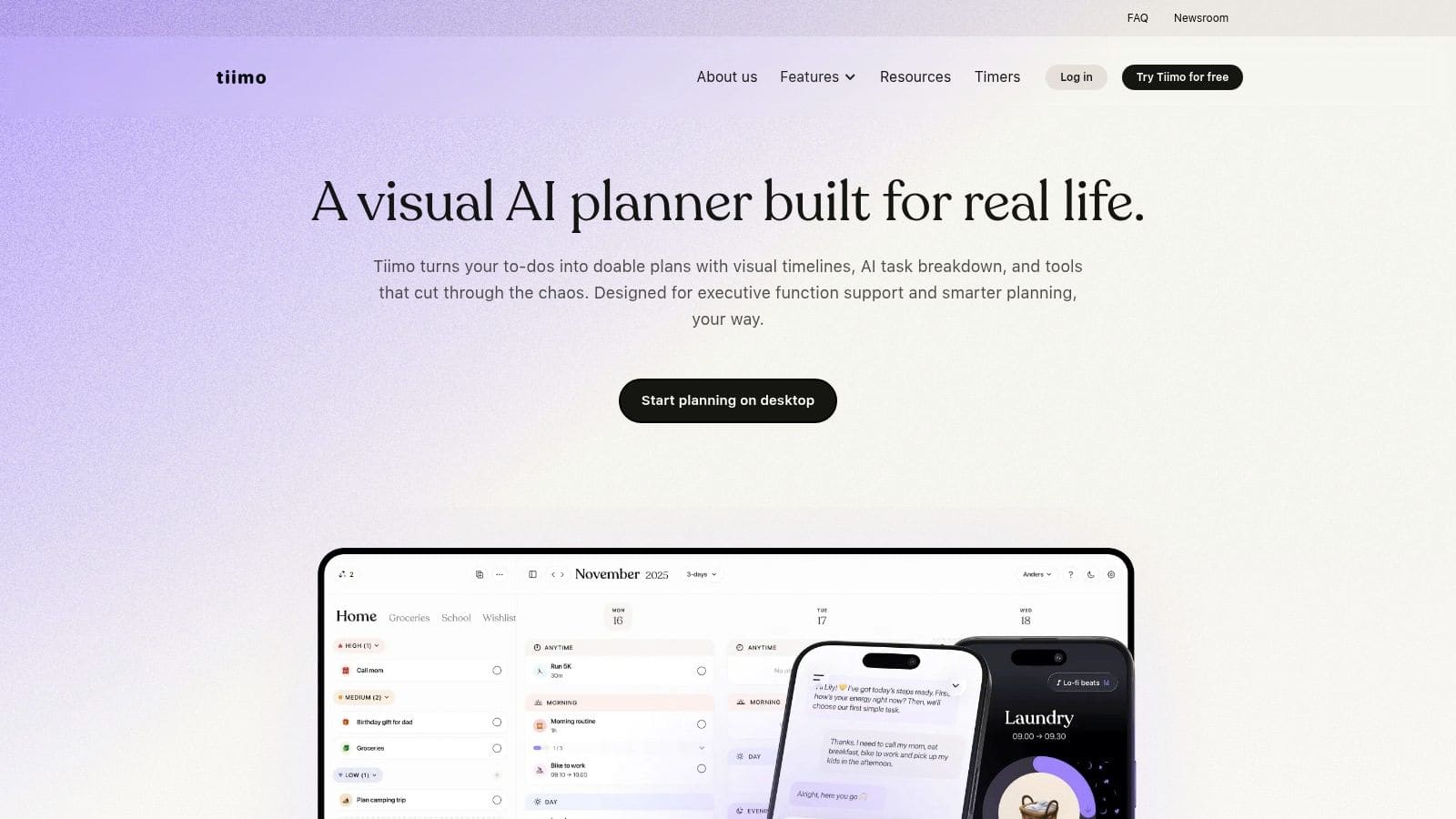
Inflow provides daily, bite-sized learning modules and challenges that help you build sustainable habits. For instance, its lessons can help reframe negative self-talk associated with task avoidance, a common trigger for feeling overwhelmed. The community feature adds a layer of accountability and peer support, which is invaluable for validation and motivation. The optional coaching provides personalized guidance, making it a comprehensive support system.
Why It's One of the Best Apps for ADHD Adults
* ADHD-Specific Content: Every module is created by ADHD experts and addresses common struggles with evidence-based strategies.
* Structured Learning: Offers a clear path for skill development, which is helpful for those who feel lost on where to start.
* Holistic Approach: Combines self-paced learning, community interaction, and optional professional coaching for comprehensive support.
* Practical Application: Focuses on implementing real-world strategies for daily challenges, from morning routines to managing rejection sensitivity.
At a Glance
| Feature | Details |
|---|---|
| Key Features | CBT-based lessons, community forums, progress tracking, daily challenges, optional ADHD coaching. |
| Best For | Adults who want to learn why their brain works a certain way and develop targeted coping mechanisms. |
| Pros | Developed by clinicians specifically for ADHD; offers a free trial; practical, skill-focused content. |
| Cons | Subscription can be costly; not a substitute for clinical therapy or medication management. |
| Platform | iOS, Android |
| Pricing | Subscription-based with monthly or annual plans; a free trial is available. Coaching is an additional cost. |
| Website | Visit the Inflow website |
5. Tiimo — Visual Planner for ADHD & Executive Function
Many adults with ADHD are visual thinkers, and traditional text-based to-do lists can feel overwhelming and abstract. The challenge isn't a lack of desire to be organized but a need for tools that align with a brain that thrives on visual cues and structured timelines. Standard planners often fail because they don't account for time blindness or the difficulty in breaking down large, intimidating tasks into manageable steps. This is where a dedicated visual planner becomes a critical support system.
Tiimo is purpose-built to address these executive function challenges, making it an excellent choice for neurodivergent users. It transforms your day into a color-coded, icon-rich timeline that visually represents the flow of your activities, from morning routines to work blocks. This approach helps externalize time, making it a tangible concept you can see and follow. By focusing on routines and visual scheduling, it reduces the cognitive load of constantly deciding "what's next," freeing up mental energy for the tasks themselves.
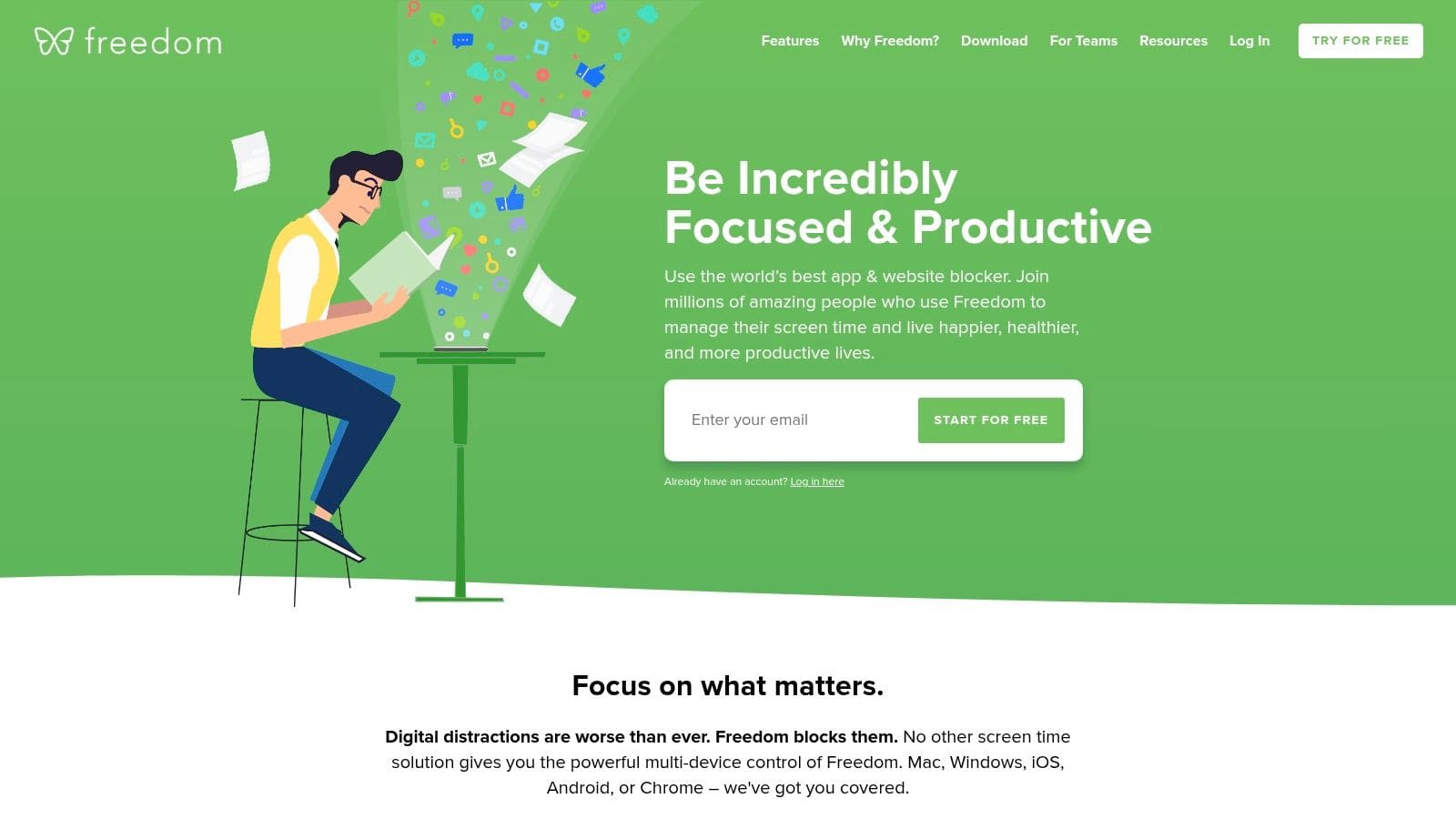
This app is particularly effective because it's designed with neurodivergent users at its core, a focus also seen in various other apps for autistic adults. Its AI-powered co-planner can take a vague goal like "clean the kitchen" and automatically generate a checklist of smaller steps, directly combating task-initiation paralysis. For those who need to integrate planning with information capture, exploring the best AI note-taking apps can further enhance this organized workflow. Tiimo's cross-device sync ensures your visual schedule is always accessible, whether on your phone, tablet, or Apple Watch, providing consistent, gentle reminders to keep you on track.
Key Features
* AI Co-planner: Automatically breaks down large tasks into smaller, more manageable steps to reduce overwhelm.
* Visual Timeline: Displays your day as a colorful, icon-based schedule, making time feel more concrete.
* Routines & Widgets: Build and save recurring routines (e.g., "Morning Routine") that you can start with a single tap.
* Cross-Device Sync: Seamlessly syncs between your phone, tablet, and Apple Watch for constant access to your schedule.
Pros & Cons
| Pros | Cons |
|---|---|
| Designed for Neurodiversity: Built with ADHD & autistic user needs in mind. | Subscription Required: Core features are behind a paywall. |
| Ad-Free Experience: No distracting advertisements. | iOS-First: Android version may lag in features. |
| Family Sharing: Options to share plans and routines with family members. |
Pricing & Availability
* Platforms: iOS, watchOS, Android
* Cost: Free version with limited features. Tiimo Premium is available through a subscription.
* Website: Visit the Tiimo website
6. Focus & Distraction Blocking
The ADHD brain is often drawn to novelty, making the endless scroll of social media or the allure of a quick news check an almost irresistible pull. This can derail productivity and turn a five-minute break into a two-hour rabbit hole. Distraction blockers are essential tools in the digital environment, acting as a pre-commitment device to safeguard your focus. They create the necessary friction to pause impulsive behavior.
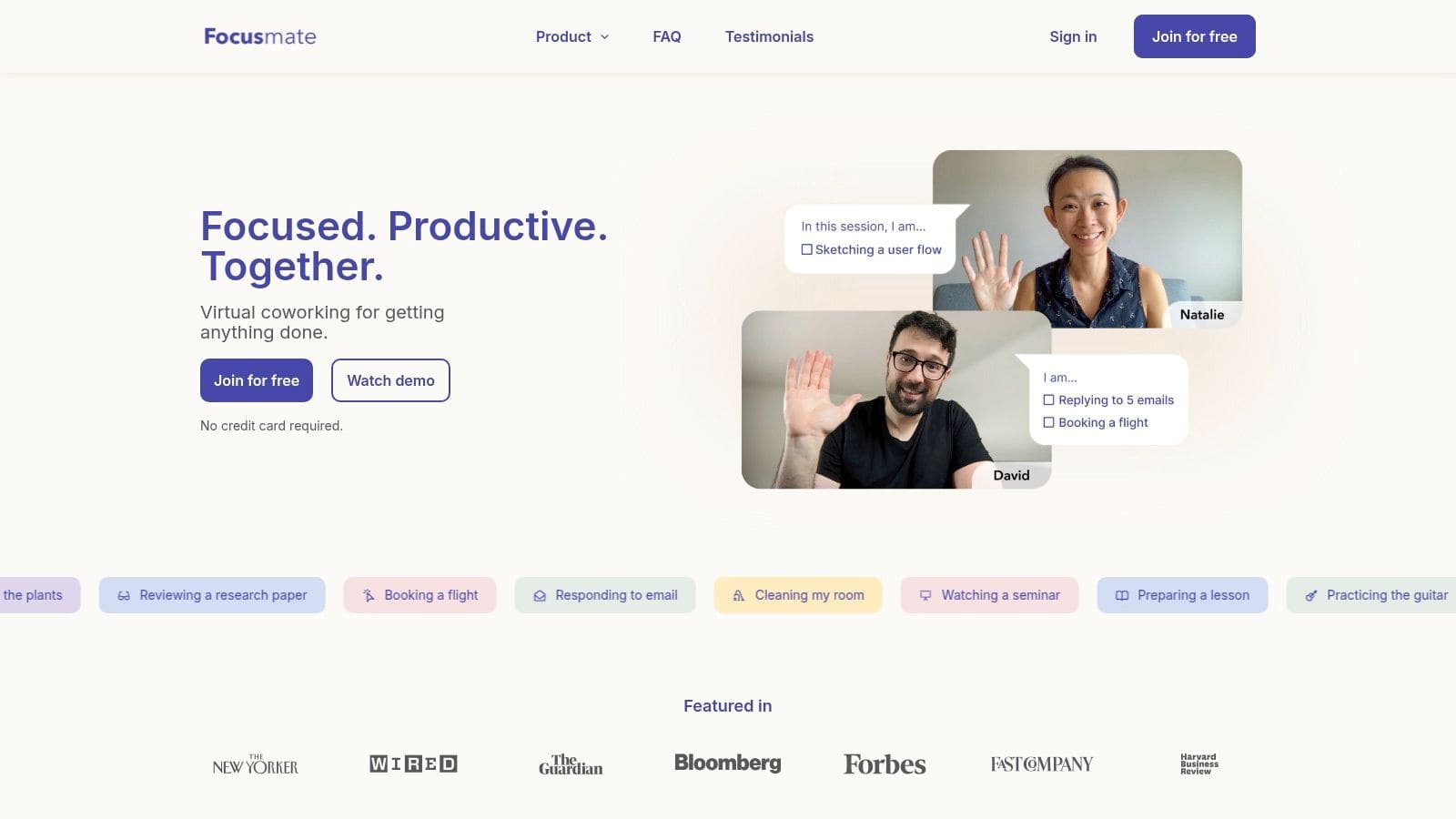
For adults with ADHD, these apps are more than just website blockers; they are executive function support systems. By removing the temptation at its source, you conserve the limited willpower and cognitive energy that would otherwise be spent resisting distractions. This allows you to redirect that mental bandwidth toward the tasks that truly matter, whether it's completing a work project, studying for an exam, or being present with family. They are a practical, non-judgmental way to structure your digital workspace for success.
This category highlights apps that actively block distracting websites and applications, creating a protected environment where you can concentrate and achieve deep work without constant interruption.
Freedom
Freedom is a powerful, cross-platform app designed to do one thing exceptionally well: block distracting websites and apps so you can focus. For anyone whose good intentions are frequently derailed by a quick check of social media or news sites, Freedom acts as an essential external control. It works across all your devices (Mac, Windows, iOS, Android, ChromeOS) simultaneously, meaning you can't just switch from your laptop to your phone to bypass a block.
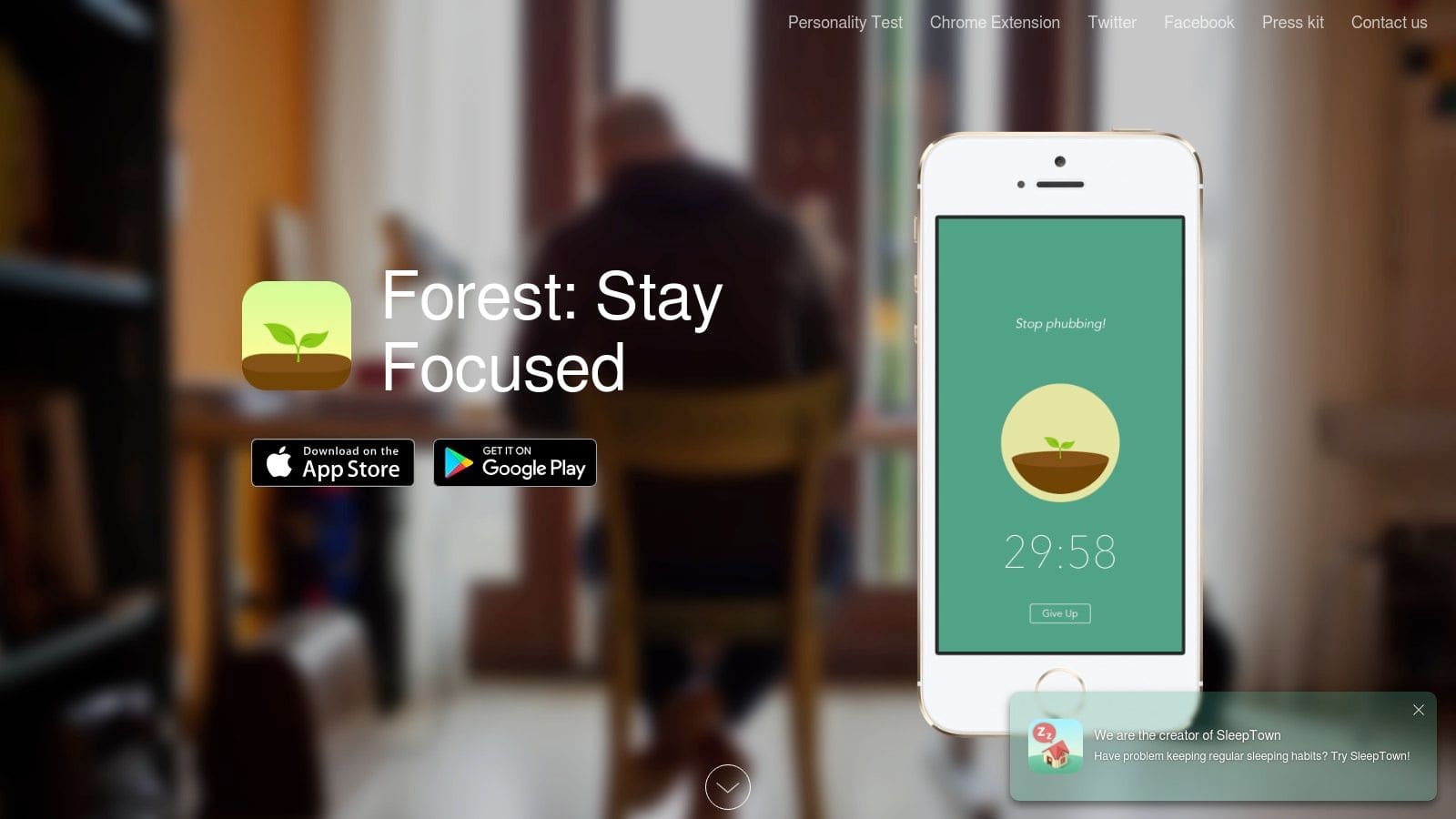
Its strength lies in its "set it and forget it" approach. You can schedule recurring focus sessions that align with your work hours or study blocks, automating your focus environment. The optional Locked Mode prevents you from ending a session early, which is a critical feature for combating the impulsivity that often accompanies ADHD. By creating an environment where distraction isn't an option, Freedom helps you build better work habits and reclaim your attention. For many, it's one of the best apps for ADHD adults because it directly tackles the core challenge of digital impulsivity and helps to improve mental health at work.
| Features | Details |
|---|---|
| Why It's a Top ADHD App | Freedom directly addresses the core ADHD challenge of distractibility by creating a non-negotiable focus environment. Its cross-device syncing and Locked Mode are specifically designed to counteract the common workarounds the ADHD brain cleverly devises to escape deep work. |
| Cross-Platform Sync | Blocks distractions on Mac, Windows, iOS, Android, and ChromeOS. A session started on your desktop will also be active on your phone, eliminating the "device-switching" loophole. |
| Scheduling & Sessions | Set up recurring block sessions that align with your work or study schedule. You can create different blocklists for different situations (e.g., "Work Focus," "Writing," "Evening Wind-Down"). |
| Locked Mode | An optional but highly recommended feature that prevents you from ending a focus session early. This is a powerful tool to enforce your commitment to focus and overcome in-the-moment impulses to get distracted. |
| Pros | Effective cross-device blocking is a major advantage over single-device solutions. The flexible pricing, including a one-time lifetime license, makes it accessible. Locked Mode provides a strong pre-commitment mechanism that is ideal for managing ADHD-related impulsivity. |
| Cons | Initial setup, especially on iOS, can be a bit complex as it may require installing a device profile and configuring permissions. The app's full blocking power on mobile devices depends on this correct configuration, which can be a hurdle for some users. |
| Pricing & Platform | Offers a free trial. Premium plans are available as a monthly subscription, an annual subscription, or a one-time "Forever" license. Available on all major desktop and mobile platforms. |
| Accessibility & Privacy | Freedom processes minimal personal data required for its service to function. Its privacy policy is transparent about data handling. The interface is clean and straightforward, which is beneficial for users who are easily overwhelmed, though initial setup has a few steps. |
| Practical Tip for ADHD Users | Start by using the pre-made blocklists like "Social" or "News" to get going quickly. Schedule a recurring, short "deep work" session for 25 minutes every morning with Locked Mode enabled. This helps build the habit and demonstrates the power of an enforced focus period without feeling overwhelming. |
| Website | Visit the Freedom website |
7. Focusmate
Task initiation is a massive hurdle for many with ADHD. The concept of "body doubling," where another person's quiet presence provides the accountability needed to start and stay on task, is a proven strategy. Focusmate digitizes this experience, connecting you with a live partner for a structured, timed work session, making it one of the most uniquely effective digital tools for ADHD adults.
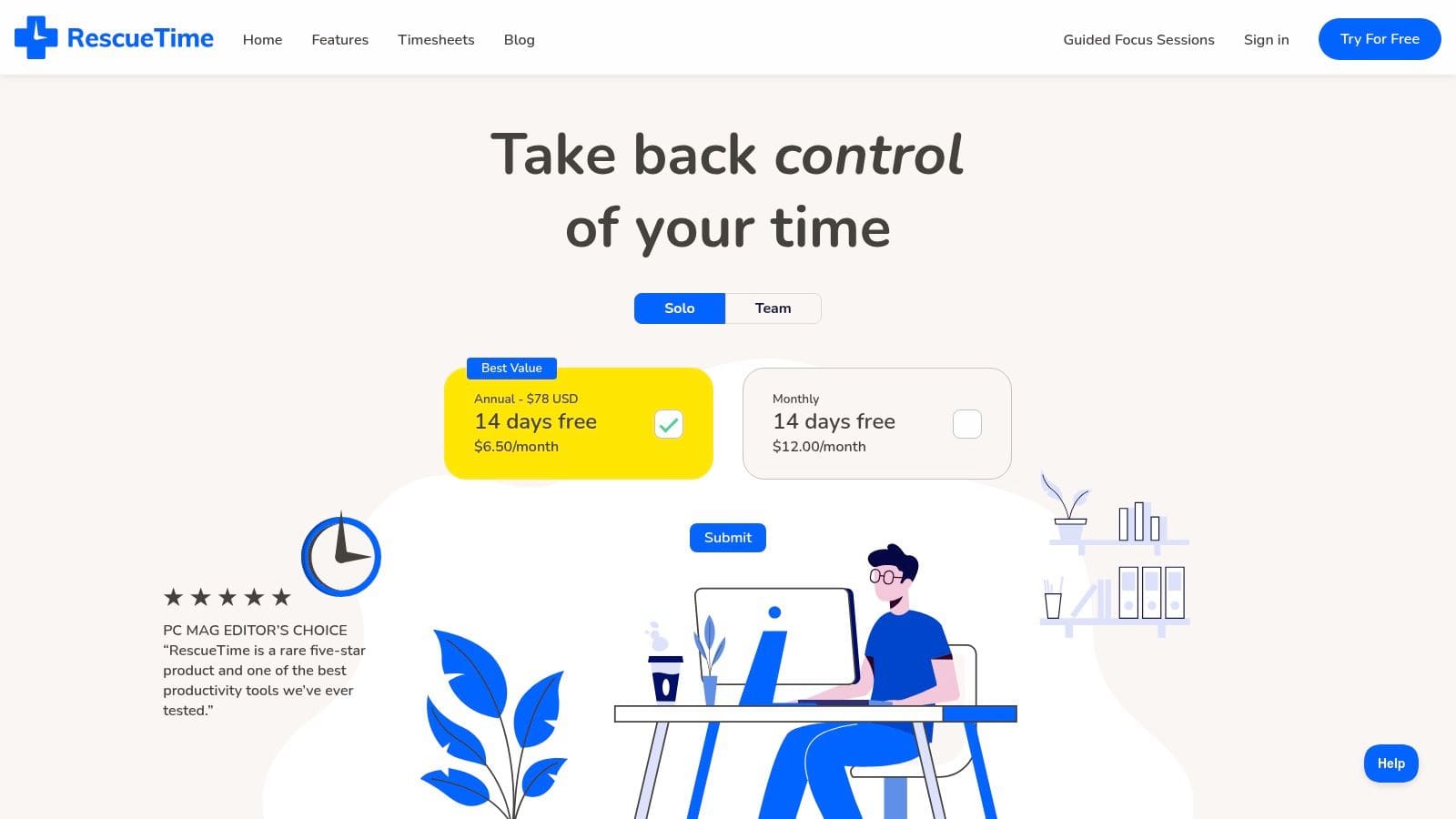
Unlike simple timers, Focusmate introduces a powerful social element. You book a 25, 50, or 75-minute session, greet your partner on video, state your goal, and then get to work in parallel silence. Knowing someone is there, also working, creates gentle external pressure that quiets the brain's resistance to boring or overwhelming tasks. This platform transforms daunting projects into manageable, shared commitments. The structured nature of the interaction can also be a low-stakes way to build social confidence. For more insights on this, you can learn more about how structured social apps help with anxiety.
Key Features
* Live Video Accountability: Real-time, 1:1 video sessions provide immediate social accountability to start working.
* Structured Sessions: Choose from 25, 50, or 75-minute blocks to match your energy and task needs.
* Easy Scheduling: Book sessions on demand or schedule recurring appointments to build a consistent routine.
* Web-Based Platform: No downloads required; it all runs smoothly in your browser.
Pros & Cons
| Pros | Cons |
|---|---|
| Highly effective for task initiation and combating procrastination. | Camera-on format may be uncomfortable for some users. |
| Generous free plan (3 sessions/week) allows for consistent use without a subscription. | Requires a stable internet connection and a quiet workspace. |
| The community provides a supportive, non-judgmental environment for productivity. | Effectiveness can sometimes depend on the partner matchup. |
Pricing & Availability
* Free: Includes up to 3 sessions per week.
* Turbo ($9.99/month): Offers unlimited sessions and advanced scheduling features.
* Platform: Web browser.
8. Forest
Forest transforms the daunting task of initiating focus into a visually rewarding game, making it one of the best apps for ADHD adults who struggle with phone addiction and procrastination. The concept is simple yet powerful: set a timer to focus on a task, and a virtual tree begins to grow. If you leave the app to get distracted, your tree withers and dies, providing a tangible, immediate consequence for breaking your focus.
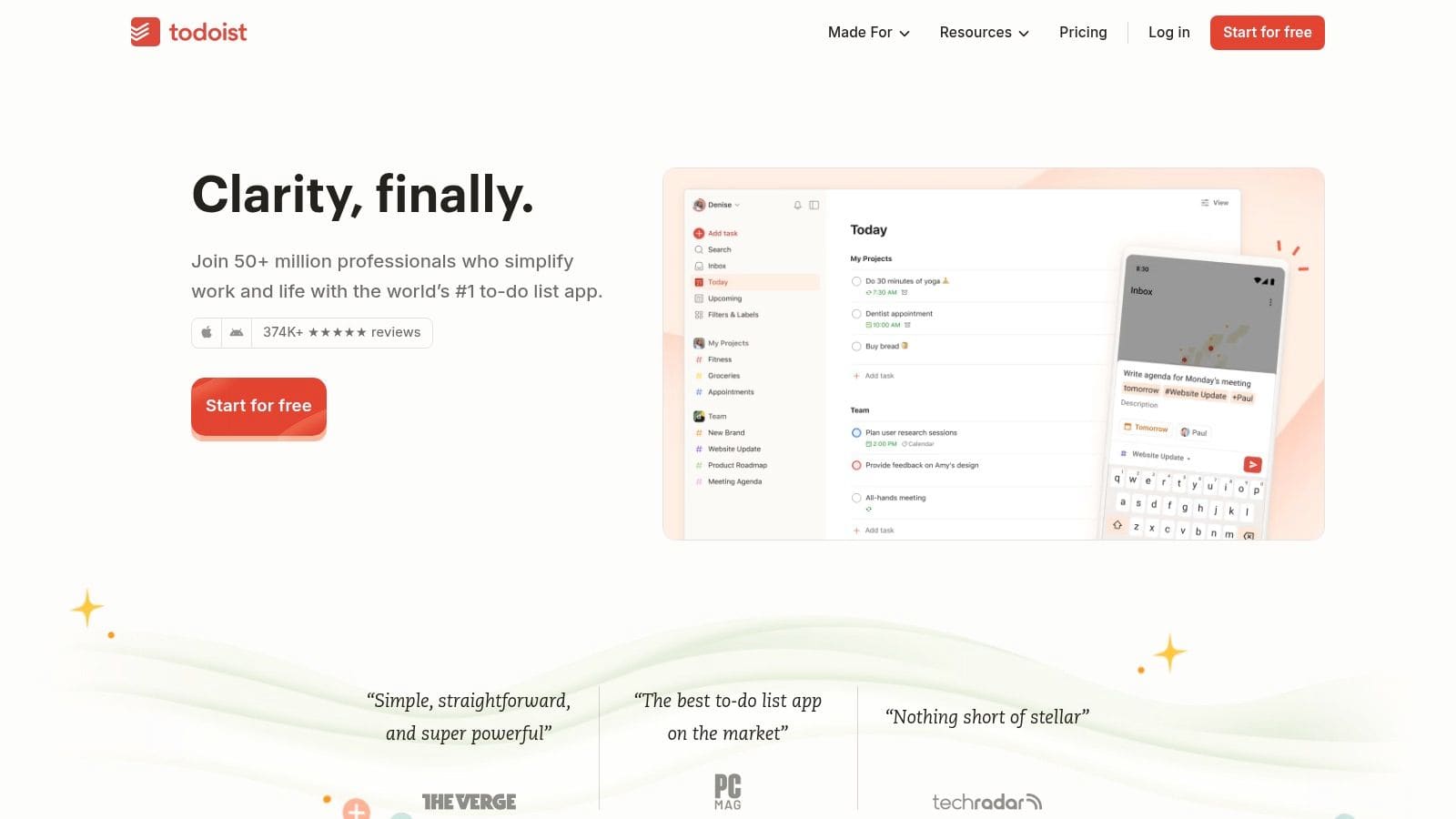
This gamified approach leverages the ADHD brain's need for novelty and instant feedback. Over time, you build a digital forest, a visual record of your focused hours that can be a powerful motivator. The app also features a "deep focus" mode that prevents you from leaving the app, and for a premium fee, you can even contribute to planting real trees through their partnership with Trees for the Future.
Forest is a standout tool that visualizes your commitment to staying on task.
| Feature Highlights | Description |
|---|---|
| Gamified Pomodoro Timer | Grow virtual trees during focus sessions; leaving the app kills the tree. |
| Progress Visualization | Build a personal forest that represents your accumulated focus time. |
| Real-World Impact | Option to spend virtual coins to contribute to planting real trees. |
| Cross-Platform Sync | Available on iOS, Android, and as browser extensions for consistent focus. |
*
* Best for: ADHD adults who are motivated by visual progress and gamification and want to reduce phone-based distractions.
* Pricing: One-time purchase on iOS (around $3.99); Freemium model on Android (with ads and in-app purchases); Browser extension is free.
* Learn More: Visit the official Forest website.
9. RescueTime
Understanding where your time actually goes is a foundational step in managing it, a common struggle for those with ADHD. RescueTime is an automated time-tracking app that runs quietly in the background on your computer, categorizing your activity without manual input. This "set-and-forget" approach provides invaluable, non-judgmental data on your digital habits, revealing exactly which websites and applications are your biggest time sinks.
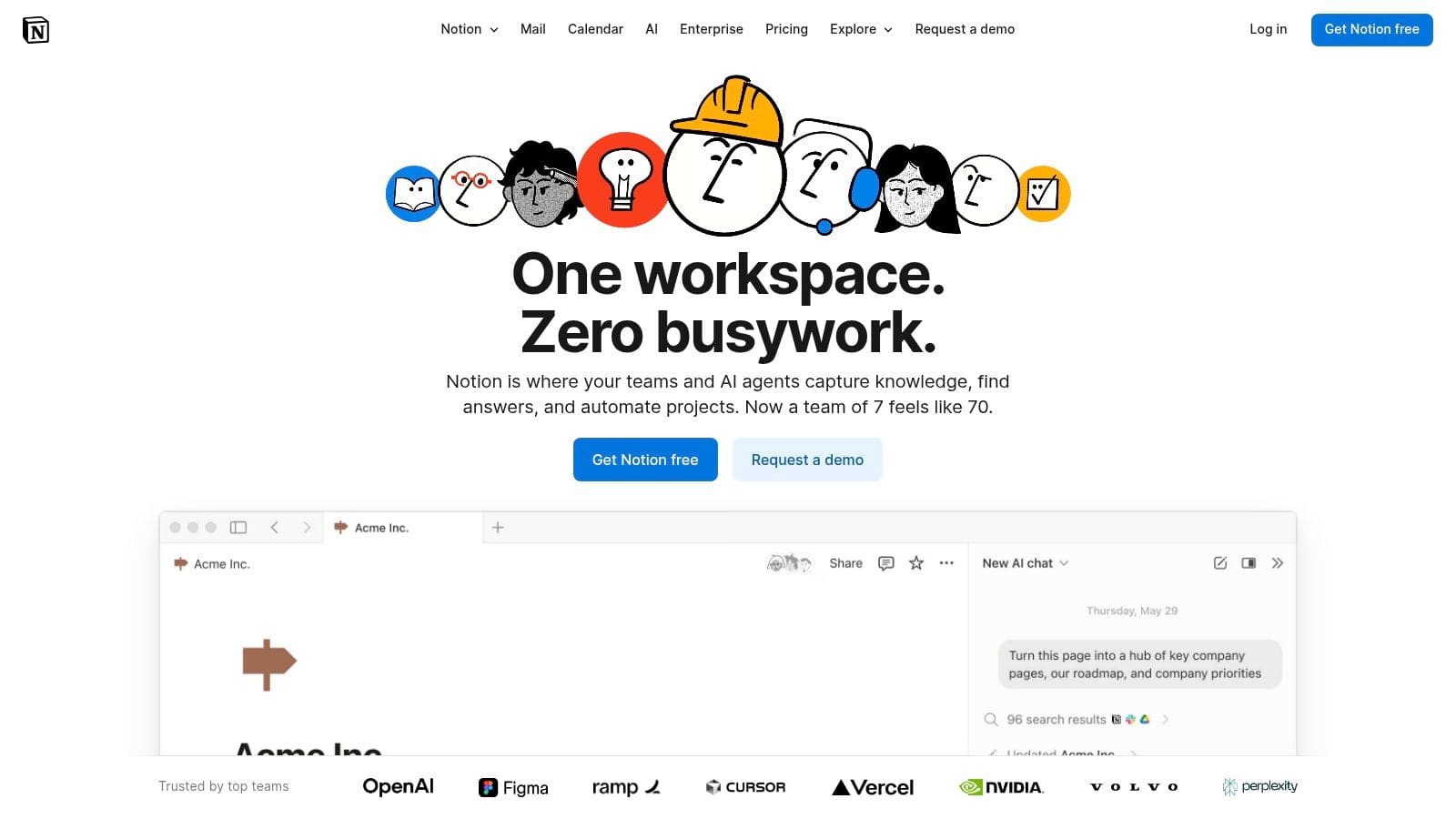
This data-driven insight is what makes RescueTime a powerful tool. It moves you from feeling like you "waste time" to knowing precisely when and where focus breaks down. You can then use its Focus Sessions feature to proactively block those distracting sites during work periods, turning passive awareness into active time management.
Key Features
* Automatic Time Tracking: Passively monitors computer usage and categorizes websites and apps.
* Focus Sessions: Actively blocks distracting sites and apps for a set period to enforce deep work.
* Productivity Reports: Provides detailed reports and a daily Productivity Pulse score to track trends over time.
* Goal Setting & Alerts: Set goals for how you want to spend your time and receive alerts to stay on track.
Pros & Cons
| Pros | Cons |
|---|---|
| Reveals hidden time-wasting patterns. | Full functionality requires a paid subscription. |
| Combines data with actionable blocking features. | Mobile app has more limited tracking capabilities. |
| Automatic tracking reduces executive function load. | Can feel intrusive for those sensitive to monitoring. |
Pricing & Platform
* Platforms: macOS, Windows, Linux, Chrome, Android
* Pricing: Offers a free-for-life plan with basic tracking. Premium plans with advanced features like Focus Sessions and alerts start at around $6.50/month.
* Website: Learn more about RescueTime
10. Habitica
For adults with ADHD, the cycle of starting new routines and abandoning them due to boredom or a lack of dopamine feedback is all too common. Standard to-do lists can feel like a chore with no reward, leading to task avoidance. This is where gamification becomes a powerful tool, turning mundane tasks into an engaging quest.
Habitica excels by transforming your life into a role-playing game (RPG), making it one of the most uniquely motivating tools for ADHD. Instead of just checking off a task, completing your to-dos, daily goals, and habits lets you level up your avatar, earn gold, and collect gear. The real magic for ADHD brains is the social accountability; you can join parties with friends to fight monsters, where failing your daily tasks hurts the entire group. This external motivation can be the key to building lasting routines. While the gamified interface might feel busy for some, its core features are free and provide a novel way to stay engaged with your goals.
* Best for: Gamifying tasks and building habits through social motivation.
* Key Features: To-dos, habits, and dailies integrated into an RPG system; social parties and guilds for accountability; customizable avatars and rewards.
* Pros: Strong community aspect boosts motivation; the free version is highly functional.
* Cons: The detailed interface can be overwhelming; requires consistent engagement to be effective.
* Platform: iOS, Android, Web
* Pricing: Free core plan; optional subscription for exclusive items and features starting at $4.99/month.
* Website: Visit the Habitica website
11. Todoist
Todoist has earned its place as one of the best task managers by offering a perfect balance between simplicity and power. It's an app that you can start using in minutes, but it has the depth to grow with you as your needs evolve. The app excels at getting tasks out of your head and into an organized system quickly, a critical feature for managing the ADHD brain's constant stream of thoughts and ideas. Its natural language processing lets you type "schedule team meeting every Friday at 2 pm" and it automatically sets a recurring task, reducing the friction of data entry.
Unlike more rigid systems, Todoist's flexibility is its core strength. You can organize tasks with projects, sub-tasks, labels, and filters, creating a personalized system that matches how you think. Whether you prefer a simple list, a Kanban board, or a calendar view, Todoist adapts. This adaptability makes it an enduring choice for those who often start strong with a new system but struggle to maintain it long-term.
Key Features and ADHD-Friendly Benefits
* Natural Language Quick-Add: Reduces executive function load by letting you capture tasks conversationally.
* Labels, Filters, and Priorities: Helps categorize and visually prioritize tasks, making it easier to see what needs immediate attention and what can wait.
* Cross-Platform Sync: Your to-do list is always with you and up-to-date, whether on your phone, computer, or watch, preventing tasks from falling through the cracks.
* Integrations: Connects seamlessly with calendars, email clients (like Gmail and Outlook), and automation tools, centralizing your workflow.
| Feature | Use Case for ADHD Adults |
|---|---|
| Quick-Add | Capture fleeting thoughts and tasks before they are forgotten. |
| Labels & Filters | Create custom views like "High Energy" or "5 Minutes" tasks. |
| Calendar View | Visually plan your week to avoid over-scheduling and burnout. |
| Recurring Dates | Automate reminders for bills, medication, and routine chores. |
Pricing and Platform
* Platforms: Web, Windows, macOS, iOS, Android, Apple Watch, Wear OS, and browser extensions.
* Pricing:
* Free: Up to 5 projects and 5 collaborators.
* Pro: ~$4/month (billed annually) for advanced features like reminders, 300 projects, and filters.
* Website: Explore Todoist
Pros:
* Extremely reliable sync across all devices.
* Scales from a simple checklist to a complex project management system.
Cons:
* Key features for ADHD management, like reminders and advanced filters, are behind a paywall.
* The vast customization options can feel overwhelming initially.
12. Notion
Notion is an all-in-one workspace that functions as a second brain, making it a powerful tool for ADHD adults who need to externalize memory and structure their thoughts. It moves beyond a simple to-do list, allowing you to build interconnected databases, wikis, and project boards tailored precisely to how your mind works. Instead of forcing you into a rigid system, it provides the building blocks like pages, databases, and various views (Kanban, calendar, gallery) to construct your own.
This level of customization is its key advantage. You can create a central "life dashboard" linking your habit trackers, work projects, and personal notes in one place. The vast community-driven template library is a crucial starting point, offering pre-built systems for everything from ADHD-friendly planners to symptom trackers, which helps bypass the initial overwhelm of a blank slate.
| Feature Highlights |
|---|
| Why It's Good for ADHD: |
| Ultimate Customization: Build systems that perfectly match your brain's unique wiring, from simple checklists to complex relational databases for projects. |
| Visual Organization: Use Kanban boards, galleries, and calendars to visualize tasks and deadlines, which is more intuitive than text-based lists. |
| All-in-One Hub: Consolidates notes, tasks, and planning into a single app, reducing the cognitive load of switching between different tools. |
| Template Ecosystem: A massive library of free and paid templates designed specifically for ADHD provides an easy entry point. |
Pricing & Platform
* Platforms: Web, macOS, Windows, iOS, Android
* Pricing: A very generous Free plan is sufficient for most individual users. Paid plans (Plus, Business) start at $8/month (billed annually) and add features like more file uploads, version history, and advanced team collaboration.
* Website: Check out Notion
Pros & Cons
Pros:
* Extremely flexible and can be adapted to any workflow.
* The large community and template library make getting started much easier.
* Excellent cross-platform syncing keeps your system accessible everywhere.
Cons:
* The initial learning curve can be steep and potentially overwhelming without a template.
* The sheer number of features can lead to over-complicating systems if not managed.
Top 12 Apps for ADHD Adults — Features & Platform Comparison
| Product | Core features | UX / Quality (★) | Value / Price (💰) | Target (👥) | Unique selling points (✨) |
|---|---|---|---|---|---|
| tonen 🏆 | 188+ Scripts Library; Perspective Helper; Practice Mode; Calm Kit | ★★★★☆ Clean, low‑cognitive UI | 💰 7‑day free trial (no CC); $4.99/mo or $49.99/yr | 👥 Autistic adults, ADHD teens/students, social anxiety, parents, professionals | ✨ On‑device privacy; tone switching; neurodivergent‑created |
| Apple App Store | App discovery, editorial curation, in‑app purchases | ★★★★★ Trusted marketplace | 💰 Free to browse; app prices vary | 👥 iOS/iPadOS/Mac users | ✨ Curated Today features; subscription management; Family Sharing |
| Google Play Store | Search, categories, permissions, updates | ★★★★☆ Large, diverse catalog | 💰 Free to browse; many free + IAP | 👥 Android users | ✨ Robust search; broad device coverage; family library |
| Inflow — Manage Your ADHD | CBT lessons, challenges, community, optional coaching | ★★★★☆ Clinician‑led, structured | 💰 Subscription (free trial) | 👥 ADHD users seeking skills & routines | ✨ CBT‑based curriculum + peer/community support |
| Tiimo — Visual Planner | Visual timeline, AI co‑planner, routines, widgets | ★★★★☆ Visual, low‑friction design | 💰 Freemium; Pro for advanced features | 👥 Visual planners, families, neurodivergent users | ✨ AI task breakdown; color‑coded routines; Apple Watch |
| Freedom | Cross‑platform blockers, schedules, Locked Mode | ★★★★☆ Reliable cross‑device blocking | 💰 Subscription or one‑time license options | 👥 People needing focused, distraction‑free sessions | ✨ Blocks across OSes; Locked Mode; device sync |
| Focusmate | Live 1:1 video body‑doubling, timed blocks | ★★★★☆ Strong social accountability | 💰 Free tier; paid premium plan | 👥 ADHD adults who benefit from live accountability | ✨ Live camera‑on sessions for start/sustain tasks |
| Forest | Pomodoro timer with gamified tree growth & stats | ★★★★☆ Engaging, motivating UX | 💰 One‑time purchase on iOS / freemium | 👥 Gamification fans wanting phone‑free focus | ✨ Visual tree growth; real tree‑planting initiatives |
| RescueTime | Automatic activity tracking, Focus Sessions, reports | ★★★★☆ Data‑driven insight tool | 💰 Freemium; Premium subscription for full features | 👥 Desktop/laptop users diagnosing attention drains | ✨ Passive tracking + active blocking + reports |
| Habitica | RPG‑style task manager, parties, guilds, challenges | ★★★☆☆ Gamified but potentially busy | 💰 Free core; optional paid perks | 👥 Users motivated by game mechanics & community | ✨ RPG rewards, social accountability & quests |
| Todoist | Natural‑language add, labels/filters, integrations | ★★★★☆ Reliable, scalable task system | 💰 Freemium; paid plans for advanced features | 👥 People needing a robust to‑do system | ✨ Powerful filters, integrations & cross‑platform sync |
| Notion | Pages, databases, templates, kanban, calendar views | ★★★★☆ Extremely flexible, steeper learning | 💰 Freemium; paid tiers for teams/AI | 👥 Users building bespoke planners & dashboards | ✨ Highly customizable templates & database power |
How to Choose and Stick With the Right App for You
Navigating the digital world to find the right app can feel like yet another overwhelming task on your to-do list. With countless options available, the real challenge isn't just finding a good app; it's finding the right app for your unique brain and building a sustainable habit around it. The goal isn't to download every tool on this list, but to strategically select one or two that address your most significant pain points, turning your smartphone from a source of distraction into a powerful ally.
Identify Your Primary Challenge First
Before you even open the app store, take a moment for honest self-assessment. The most effective approach is to focus on your single biggest hurdle right now. Don't try to solve everything at once.
* Is it task initiation? Are you struggling to start projects or chores? An app like Habitica that gamifies tasks or Focusmate that provides body doubling might be the perfect catalyst.
* Is it time blindness? Do you lose track of time or struggle with transitions? A visual timer like Tiimo can make time tangible and less abstract.
* Is it digital distraction? Does your phone pull you away from important work? A website and app blocker like Freedom or a focus-enforcing app like Forest could be a game-changer.
* Is it organization and memory? Do you have brilliant ideas but struggle to capture and organize them? A flexible system like Notion or a straightforward task manager like Todoist can provide the structure you need.
By pinpointing your primary area of need, you can narrow your search and choose a tool that provides an immediate, tangible benefit. This early win is crucial for building the momentum needed to stick with a new system.
A Practical Framework for Implementation
Once you've chosen an app, the key is to integrate it thoughtfully. Avoid the common ADHD pitfall of going all-in with every feature, only to burn out and abandon the tool a week later. Instead, adopt a more mindful and gradual approach.
1. Start with the Free Trial: Nearly every app offers a trial period. Use it intentionally. Put a reminder in your calendar for the day before the trial ends to consciously evaluate if the app is working for you.
2. Focus on One Core Feature: Don't get bogged down in complex settings and customizations. Identify the one main function that solves your primary problem and master that first. If you chose Todoist for recurring reminders, focus only on setting those up for a week.
3. Link It to an Existing Habit: This technique, called habit stacking, is incredibly effective. For example, you could decide to check your Tiimo schedule every morning while your coffee brews. Tying the new behavior (using the app) to an established one makes it far more likely to stick.
4. Give It Time and Grace: It takes time to build a new habit. Experts say it can take anywhere from a few weeks to several months. If you miss a day, don't see it as a failure. Just get back to it the next day. The goal is consistency, not perfection.
Ultimately, the best apps for ADHD adults are the ones you actually use. It's a process of trial, error, and self-discovery. By focusing on a single need, starting small, and being patient with yourself, you can build a personalized digital toolkit that supports your executive functions, reduces overwhelm, and helps you harness the unique strengths of your ADHD mind.
*
If your challenges include navigating social cues or ensuring your professional communication is clear and effective, consider a tool designed for that specific purpose. tonen analyzes your tone in writing, helping you understand how your messages might be perceived before you hit send. Discover how you can communicate with greater confidence at tonen.